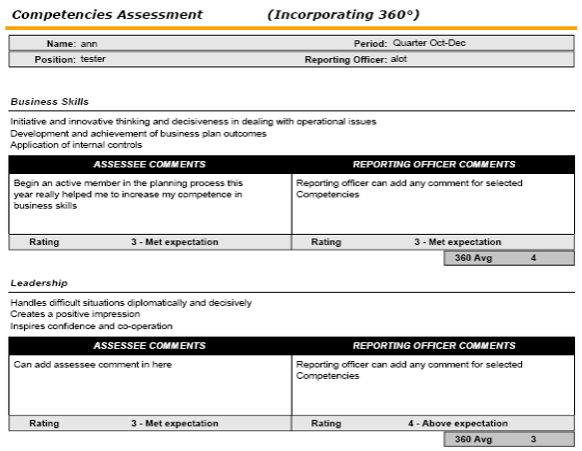
The Competencies Report displays the Ratings obtained from the Assessee, Reporting Officer and 360 Participant(s) for each selected Competency as well as incorporates the ratings obtained from the 360 Participant(s), adding another dimension to the review.
STEP 1: To view the Competencies Report, go to Reports > Competencies.
STEP 2: Click 'Preview'.
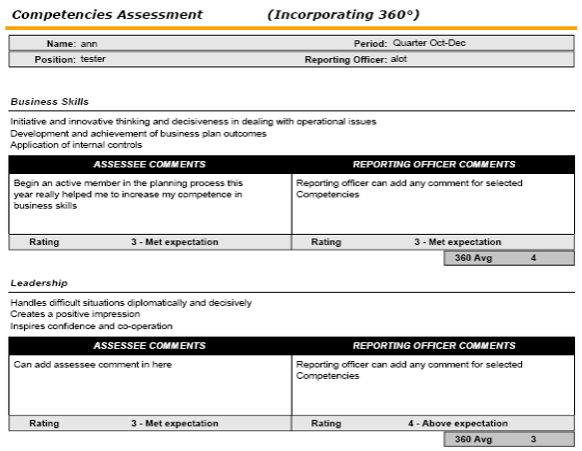
The Competencies Report also includes a Competency Assessment Report Chart, displaying the various Ratings obtained from the Assessee, Reporting Officer and 360 Participant(s).
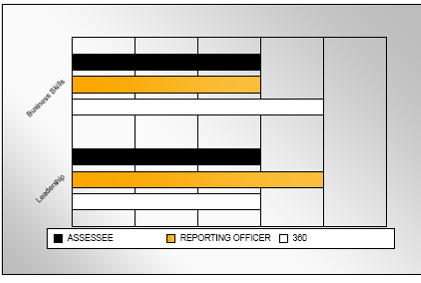
Copyright © 2014-2015 CAMMS Online Help. All rights reserved.
Last revised: July 17, 2016