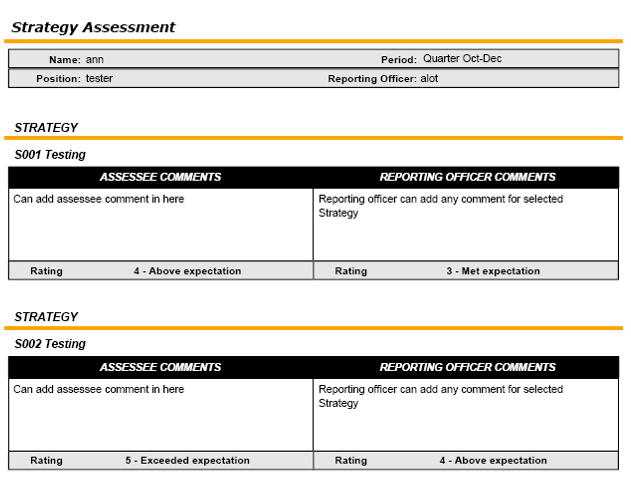
The Strategy Report displays all the Ratings and Assessments obtained from the Assessee and Reporting Officer for each selected organisational strategy in a simple and easy viewing format.
STEP 1: To view the Strategy Report, go to Reports > Strategy Report.
STEP 2: Click 'Preview'.
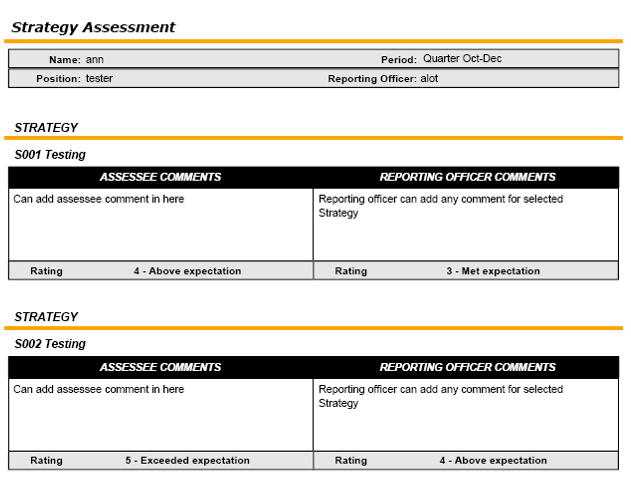
The Strategy Report also includes a chart that compares the Ratings obtained from the Assessee and Reporting Officer.
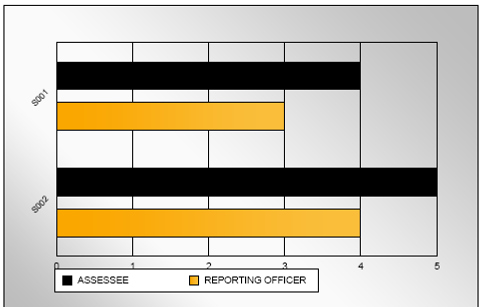
Copyright © 2014-2015 CAMMS Online Help. All rights reserved.
Last revised: July 17, 2016