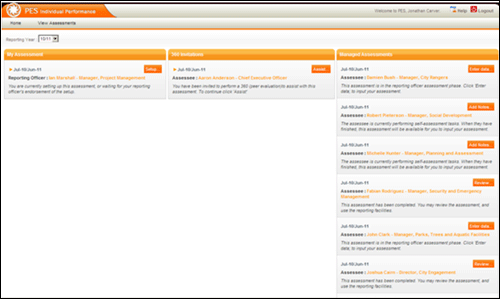
The homepage displays the assessments for the current reporting year by default.
To view assessments from other periods, use the Reporting Year dropdown at the top left to select period. For example if there are any unfinished assessments from a previous period, it is possible to complete them by switching to that period.
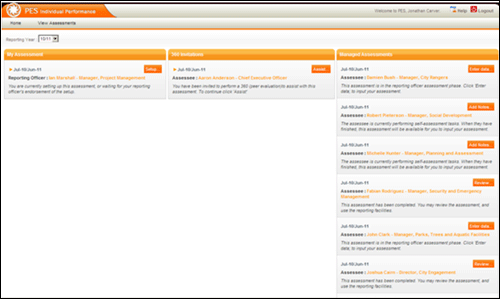
The home page is divided in to three main sections.
My Assessments: Provides access to the current users assessment record for the assessment period. The assessment period information, the reporting officer information, a brief description of the status of the assessment is currently in and button to access the assessment is displayed.
360 Invitations: Lists assessments which the current user is invited to assess his/her peers.
Managed Assessments: Lists of all assessments that the current user is assessing.
Note: Managed Assessments for reporting officers will only show up on their home page and under "View Assessments" are only once the setup has been completed and pushed to Endorsement phase.
Copyright © 2014-2015 CAMMS Online Help. All rights reserved.
Last revised: July 17, 2016